+91 1800-258-7170
-
-
-
India
At our HP Laptop Service Center, we understand the importance of your device. Our team of experts is dedicated to providing top-notch repair services for all HP laptop models. From screen replacements to motherboard repairs, we ensure your laptop is restored to its optimal performance.
Our state-of-the-art facilities and advanced diagnostic tools enable us to identify and fix issues efficiently. We use genuine HP parts to ensure the highest quality of repairs. Whether you need a quick fix or a comprehensive overhaul, trust our HP Laptop Service Center to get the job done.

Fill out the form below and our technicians will get back to you within 24 hours
Expert Team Member
Project Completed
Happy Customer
Years of experience
Every device receives a comprehensive evaluation using HP diagnostic tools. We provide a detailed report with repair options and transparent pricing before any work begins.
We obtain your approval for repairs and verify all parts are genuine HP components with serial number tracking for quality assurance.
Repairs are performed in our ESD-safe workstations using HP-specified tools and techniques to ensure manufacturer-quality results.
Every repaired device undergoes rigorous testing including stress tests, functionality checks, and thermal monitoring before return.
You receive a detailed service report documenting all work performed, parts replaced, and test results for your records.
All repairs come with 90-day warranty on labor and parts. HP warranty repairs include full manufacturer coverage.
Our HP Laptop Screen Replacement service ensures your device is restored to its original condition. We use high-quality screens that match the original specifications, ensuring optimal performance and visual clarity.
Contact UsOur HP Laptop Keyboard Replacement service ensures your device is restored to its original condition. We use high-quality keyboards that match the original specifications, ensuring optimal performance and tactile feedback.
Contact Us
Our HP Laptop Motherboard Replacement service ensures your device is restored to its original condition. We use high-quality motherboards that match the original specifications, ensuring optimal performance and functionality.
Contact UsOur HP Laptop Battery Replacement service ensures your device is restored to its original condition. We use high-quality batteries that match the original specifications, ensuring optimal performance and extended battery life.
Contact UsOur HP Laptop Hard Disk Replacement service ensures your device is restored to its original condition. We use high-quality hard disks that match the original specifications, ensuring optimal performance and data integrity.
Contact UsOur HP Laptop RAM Replacement service ensures your device is upgraded to its optimal performance. We use high-quality RAM modules that match the original specifications, ensuring faster processing and smoother multitasking capabilities.
Contact UsOur HP Laptop Cooling Fan Replacement service ensures your device runs smoothly and efficiently. We replace faulty fans with high-quality ones, ensuring optimal airflow and temperature regulation.
Contact UsOur HP Laptop Speaker Replacement service ensures your device's audio capabilities are restored to their original quality. We use high-quality speakers that match the original specifications, ensuring clear and crisp sound output.
Contact UsOur HP Laptop Adapter Replacement service ensures your device is powered efficiently. We use high-quality adapters that match the original specifications, ensuring stable power supply and optimal performance.
Contact UsOur HP Laptop Hinges Replacement service ensures your device's hinges are restored to their original functionality. We replace worn-out or damaged hinges with high-quality ones, ensuring smooth and secure lid operation.
Contact UsOur HP Laptop Trackpad Replacement service ensures your device's trackpad is restored to its original functionality. We replace worn-out or damaged trackpads with high-quality ones, ensuring smooth and accurate cursor movement.
Contact UsOur HP Laptop Panel Replacement service ensures your device's display is restored to its original condition. We replace damaged or malfunctioning panels with high-quality ones, ensuring a clear and vibrant display.
Contact UsOur HP Laptop OS Installation service ensures your device is running with the latest operating system, ensuring optimal performance and security. Our expert technicians will install the OS of your choice, ensuring a smooth and hassle-free process.
Contact UsOur HP Laptop General Service provides comprehensive maintenance and repair solutions for your device. Our expert technicians perform thorough diagnostics, cleaning, and optimization to ensure your laptop runs at peak performance. We handle everything from software updates to hardware repairs, keeping your device in optimal condition.
Contact UsOur HP Laptop Total Service provides comprehensive maintenance and repair solutions. From hardware repairs to software optimization, our expert technicians ensure your laptop receives complete care and attention.
Learn More"I had an amazing experience with their HP laptop repair service. My laptop's screen was completely damaged, and they replaced it with a genuine HP screen. The service was quick, professional, and reasonably priced. My laptop works perfectly now!"
HP Pavilion User
"The team provided excellent service for my HP laptop's battery replacement. They diagnosed the issue quickly, used an original HP battery, and completed the work within the promised time. The laptop's battery life is now better than when I first bought it. Highly recommended!"
HP Envy Owner
"I was impressed by their data recovery service. My HP laptop crashed and I thought I had lost all my important work files. Their technicians not only recovered all my data but also fixed the underlying hardware issue. Professional service with great attention to detail!"
HP Spectre User
"Their keyboard replacement service was outstanding. My HP laptop's keyboard had several non-functioning keys, and they replaced it with an original HP keyboard. The work was done quickly, and the new keyboard works perfectly. Great customer service and reasonable pricing!"
HP ProBook Owner
Our certified HP technicians provide professional repair services for all HP laptop models. From hardware repairs to software troubleshooting, we ensure your device receives the highest quality service using genuine HP parts and tools.
With our state-of-the-art diagnostic equipment and extensive experience, we can quickly identify and resolve any issues with your HP laptop, ensuring minimal downtime and maximum performance.
Years of experience
Expert Team Member
Project Completed
Happy customer
Every device receives a comprehensive evaluation using HP diagnostic tools. We provide a detailed report with repair options and transparent pricing before any work begins.
We obtain your approval for repairs and verify all parts are genuine HP components with serial number tracking for quality assurance.
Repairs are performed in our ESD-safe workstations using HP-specified tools and techniques to ensure manufacturer-quality results.
Every repaired device undergoes rigorous testing including stress tests, functionality checks, and thermal monitoring before return.
You receive a detailed service report documenting all work performed, parts replaced, and test results for your records.
All repairs come with 90-day warranty on labor and parts. HP warranty repairs include full manufacturer coverage.
There could be several reasons why your HP laptop is not turning on. First, ensure that the power cord is properly plugged in and the outlet is working. If the issue persists, try removing the battery and plugging in the power cord to rule out any battery-related issues. If the laptop still doesn't turn on, it's possible that there's a problem with the power button, motherboard, or other internal components. In this case, it's recommended to contact HP support or visit a authorized service center for further assistance.
If your HP laptop is running slow, there are a few troubleshooting steps you can try. First, check for any software updates and install them. Next, close any unnecessary programs and tabs to free up system resources. You can also run a disk cleanup and defragmentation to optimize your hard drive. If these steps don't improve performance, consider upgrading your RAM or replacing your hard drive with a solid-state drive (SSD).
If your HP laptop's battery is not charging, first check the power adapter and the power outlet. If they are working properly, try removing the battery and reinserting it. If the problem persists, it could be a hardware issue with the battery or the charging circuit. In this case, it's best to contact HP support or visit an authorized service center for further assistance.
If you need to reset your HP laptop to its factory settings, start by backing up any important data. Then, restart your laptop and press the F11 key repeatedly until the Choose an option screen appears. Select Troubleshoot, then Reset this PC. Follow the on-screen instructions to complete the reset process. Keep in mind that this will erase all data on your laptop, so be sure to back up anything you want to keep.
There could be several reasons why your HP laptop is not turning on. First, ensure that the power cord is properly plugged in and the outlet is working. If the issue persists, try removing the battery and plugging in the power cord to rule out any battery-related issues. If the laptop still doesn't turn on, it's possible that there's a problem with the power button, motherboard, or other internal components. In this case, it's recommended to contact HP support or visit a authorized service center for further assistance.
If your HP laptop is running slow, there are a few troubleshooting steps you can try. First, check for any software updates and install them. Next, close any unnecessary programs and tabs to free up system resources. You can also run a disk cleanup and defragmentation to optimize your hard drive. If these steps don't improve performance, consider upgrading your RAM or replacing your hard drive with a solid-state drive (SSD).
If your HP laptop's battery is not charging, first check the power adapter and the power outlet. If they are working properly, try removing the battery and reinserting it. If the problem persists, it could be a hardware issue with the battery or the charging circuit. In this case, it's best to contact HP support or visit an authorized service center for further assistance.
If you need to reset your HP laptop to its factory settings, start by backing up any important data. Then, restart your laptop and press the F11 key repeatedly until the Choose an option screen appears. Select Troubleshoot, then Reset this PC. Follow the on-screen instructions to complete the reset process. Keep in mind that this will erase all data on your laptop, so be sure to back up anything you want to keep.

Pleasures to secure other greater pleasures, or else he endures pains
to avoid worse pains to the selection circumstances