+91 1800-258-7170
Call for service
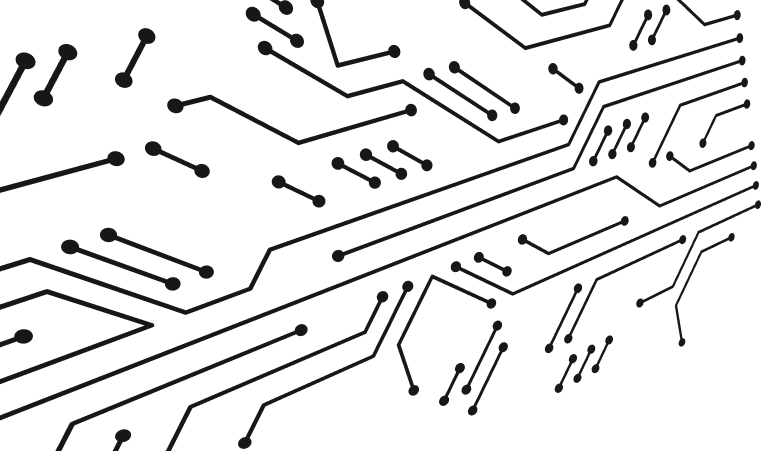

Upgrade your HP laptop's performance with our professional SSD replacement service. We install high-quality solid-state drives in all HP models including EliteBook, ProBook, Pavilion, Envy, Spectre, and Omen series. Experience faster boot times, quicker application launches, and improved overall system responsiveness.
SSD upgrades typically provide 3-5x faster performance compared to traditional hard drives. Our technicians can help you choose the right SSD capacity (256GB, 512GB, 1TB, 2TB) based on your needs and budget.
⚡ 5x Faster boot and load times
🔋 Longer battery life (SSDs use less power)
💾 More reliable (no moving parts)
🔇 Quiet operation (no spinning disk noise)
❄️ Cooler running (lower heat output)
🛡️ Better durability (shock resistant)
| SSD Type | Capacity | Read/Write Speed | Price Range |
|---|---|---|---|
| SATA SSD | 256GB - 2TB | 550MB/s - 600MB/s | ₹3,000 - ₹12,000 |
| NVMe PCIe 3.0 | 256GB - 2TB | 2,000MB/s - 3,500MB/s | ₹4,500 - ₹18,000 |
| NVMe PCIe 4.0 | 512GB - 2TB | 5,000MB/s - 7,000MB/s | ₹6,000 - ₹25,000 |
| HP OEM SSD | 256GB - 1TB | Varies by model | ₹4,000 - ₹15,000 |
"My 5-year-old HP laptop feels brand new after the SSD upgrade! Boots in 15 seconds now compared to 2 minutes before. Best upgrade decision ever!"
"Professional service for my EliteBook SSD upgrade. They transferred all my data perfectly and the speed difference is incredible."
Keep at least 10-15% of SSD capacity free for optimal performance
Ensure TRIM is enabled in Windows for SSD maintenance
Never defragment SSDs - it reduces lifespan unnecessarily
Keep SSD firmware updated for performance and security
We provide high-performance SSDs with 2-year warranty at our authorized service center in Hyderabad.

We offer various SSD types (SATA, NVMe PCIe 3.0/4.0) from top brands to match your HP laptop's compatibility and your performance needs.

See the dramatic speed difference between HDD and SSD in real-world usage scenarios.

Repair your HP laptop's broken hinges with genuine parts and enjoy
smooth operation and extended laptop lifespan.
Call for service